#WD4U
Typically, a Workday implementation progresses through several phases. Union's success with this transition will be facilitated by a well-defined conversion plan. The key to managing a successful deployment of Workday lies in understanding what the process entails from start to finish.
Business Process Alignment
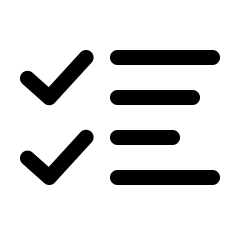
This crucial initial phase involves identifying existing processes at Union before implementing Workday. Understanding both successful practices and areas for improvement is essential for maximizing the project's impact and laying the groundwork for comprehensive process enhancements at Union. Each application within Workday offers default options that may not fully align with your business needs.
Plan
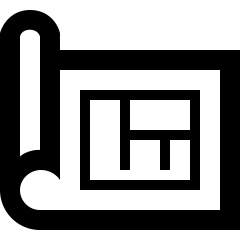
During this phase, the team focuses on setting realistic expectations, establishing a timeline, and forming the project team. Planning efforts also include developing a change management strategy to ensure that the Union community is well-prepared for any changes associated with the implementation of a new software solution.
Architect & Configure
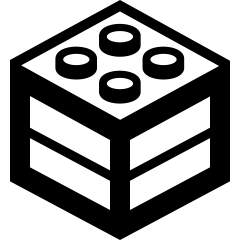
The foundation tenant is constructed during this phase. Functional teams convene to analyze and deliberate on key business processes, defining Union-specific requirements. Additionally, this phase entails identifying necessary integrations.
Test

During this phase, project teams are tasked with testing their Workday configurations and process flows to guarantee the proper functioning of all modules, applications, tools, and integrations. Various types of testing are utilized, including Unit, Parallel, and End-to-End testing
Deploy
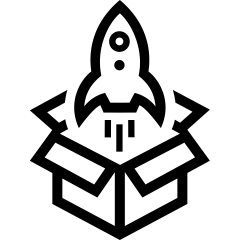
This phase, known as Go-Live, involves deploying the software college-wide, enabling users to begin utilizing Workday for their daily tasks and functions, thereby ensuring the seamless progression of the College's operations.
Support (Hypercare)
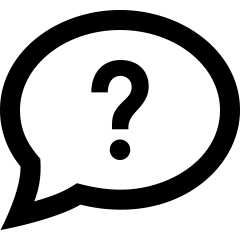
During this phase, the College prioritizes staying up-to-date with new releases and supporting the adoption of Workday throughout the institution.