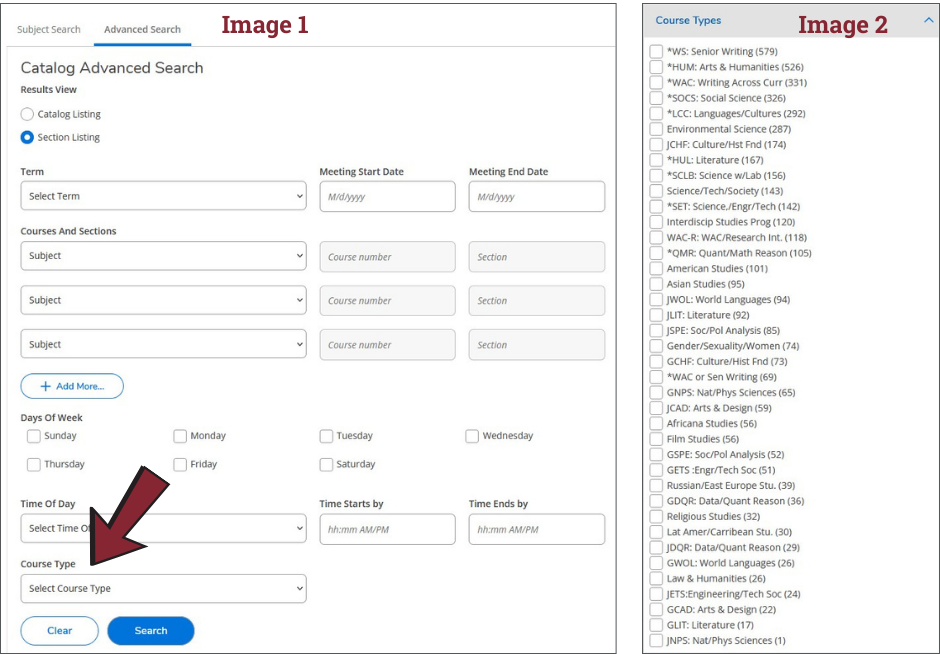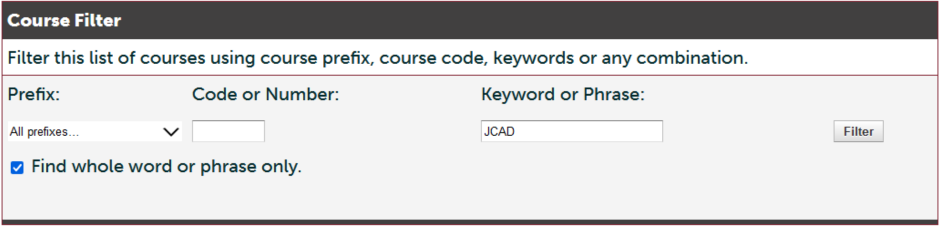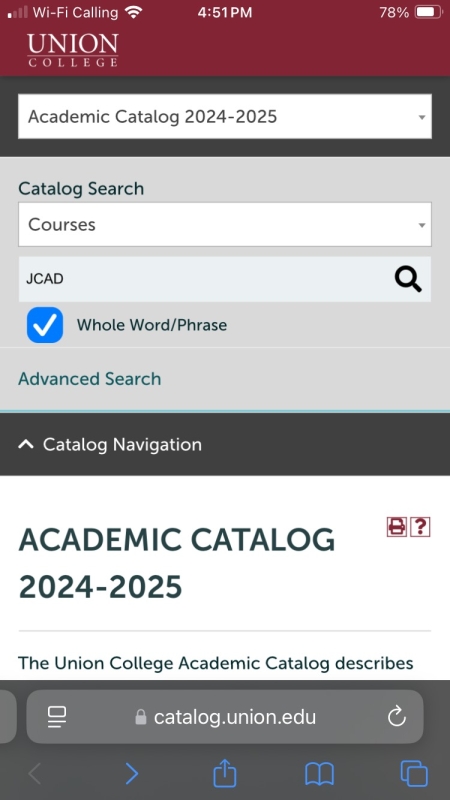Before you begin searching our catalogs for approved general education courses, keep these rules in mind:
- When searching for approved general education courses, a J or G for the Area of Inquiry must be included in addition to the three letter abbreviation for the desired perspective.
Example: To find courses approved for CHF, you must search for JCHF or GCHF.
- No single course can satisfy both Areas of Inquiry-- the J or G part of the designation.
Example: You want to find all of the DQR options and decide to search for both JDQR and GDQR. Doing this will return no results since no singular course can be approved for both Areas of Inquiry. You must look JDQR and GDQR up individually to find them all.
- The search filters for our catalogs may return unexpected results if you search for more than one gen ed designation at the same time.
Example: You're interested in taking a class that satisfies ETS or WOL next term but aren't sure what's being offered. To find a class in any subject that satisfies ETS or WOL you must do separate searches for JETS, GETS, JWOL, or GWOL in order to get the most accurate results.
Searching for JETS and JWOL at the same time won't return a list of every course that is approved for one or both of those designations, i.e. the results will not show courses that are approved for only JETS or only JWOL or both JETS and JWOL.
Instead it will return a list of courses that have been approved to carry both designations (JETS and JWOL). If no course exists with that combination of approved designations, then the search will return no results even though there may actually be courses offered that are approved for JETS without JWOL, or JWOL without JETS.
- The search filters for our catalogs will not always work as expected if you search for a specific general education designation within multiple subjects at the same time.
Example: You want to see if any History or Classics courses are being offered with GCHF credit. To find a course in either of these departments you should do two separate searches-- one for History and GCHF, and one for Classics and GCHF.
Searching for GCHF within both History and Classics at the same time could return no results if there are no GCHF classes offered by either department or the results may not show all of the GCHF courses offered by each department separately.