Off campus? You can still access library resources like journal articles, e-books, and more!
Off-Campus Access
Recommended: use the library's website
The best way to access library materials is through Primo. Just search like you normally would, and when you select a specific resource, you will see a screen like this one:
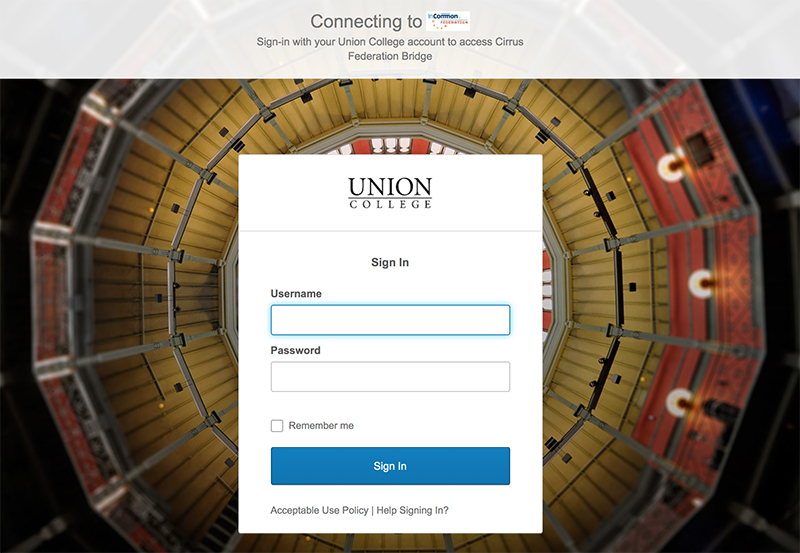
Login using your Union information, and you are ready to access resources!
What if I want to start with a database like JSTOR?
Use our A-Z databases list to find your database, then click on the link. You'll get the same login as above.
What if I want to start with Google Scholar?
Google Scholar can also provide access to Union’s many resources. To configure it:
- Go to Google Scholar: https://scholar.google.com/
- Click the menu (three horizontal lines) on the left.
- Click “Settings”
- Click “Library Links”
- Search Union College in the search box.
- Choose the “Union College - ViewIt@SchafferLibrary”
- Click “Save”
Now when you search, you’ll see results with “ViewIt@SchafferLibrary” and can go directly to our resources from Google Scholar by clicking on that link.
Do I need to use the campus VPN to access library resources?
Most likely no. When accessing digital resources through Primo or other library databases, you will be prompted to log in using your Union username and password and will not need to use the VPN. For students studying abroad and international students at home, you may need to use the campus VPN before you begin your search on our site. Learn more about VPN services on the ITS website.
Questions?
Need help? Faculty, need to link to library resources from your Nexus site? Email reference@union.edu.
Schaffer Library
Schaffer Library
807 Union St
Schenectady, NY 12308
Trouble finding something?

